EKR ORCHESTRA
La miglior piattaforma di Structured Shared Knowledge Management:
PIM, CCMS con Portale di Gen AI, DMS e DAM all-in-one
per far rendere al meglio le tue informazioni di valore
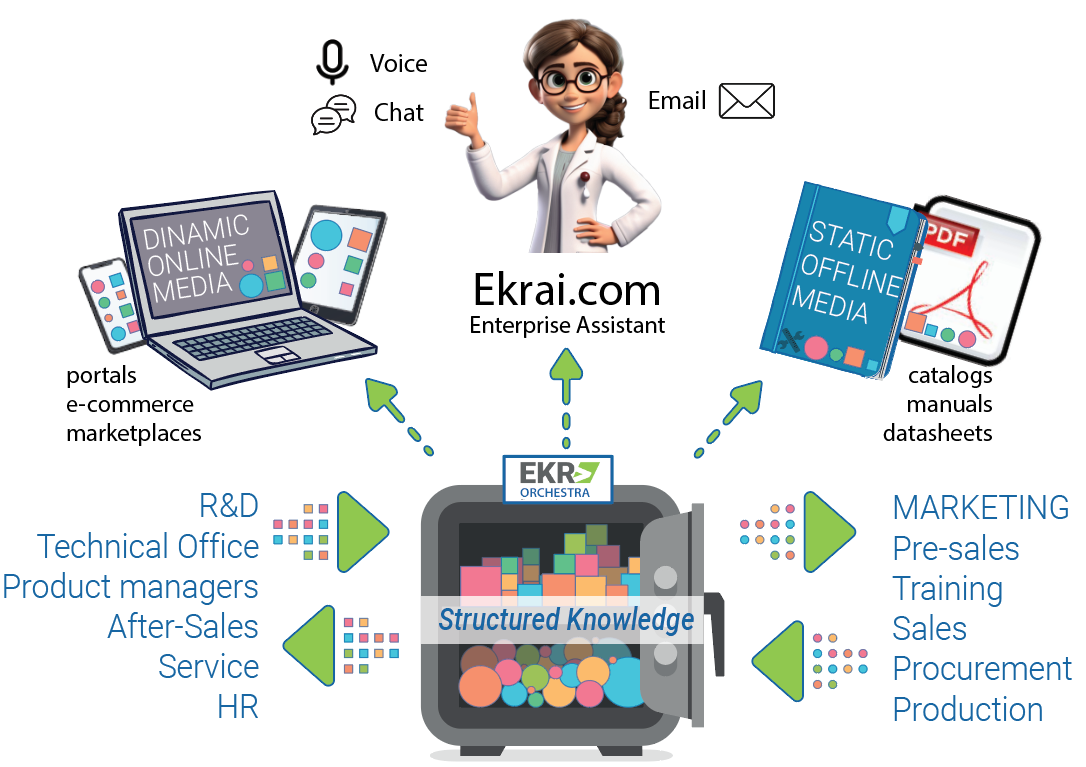
Scopri la storia di John e di come ha reso più efficiente la sua azienda
Affianca i tuoi clienti nel loro Customer Journey con la giusta soluzione e la miglior competenza
I tuoi clienti possono arrivare a conoscerti attraverso decine di diversi canali di informazione.
Migliora la loro esperienza nella relazione con te.
Crea ogni possibile punto di contatto (touch point).
Arricchisci ogni occasione di incontro con le informazioni più adatte.
Dicono di noi
EKR Orchestra significa un margine di errore quasi a zero e un notevole risparmio di tempo.
Noi produciamo documenti tecnici personalizzati di uso e manutenzione
Il numero di varianti in lingua va da 8 a oltre 20.
Il valore della documentazione tecnica è cambiato rispetto al passato
I macchinari sono sepmre più complessi e un errore può farti finire in tribunale.
Con EKR Orchestra produciamo contenuti migliori per catalogare, ottimizzare e recuperare i dati.
La nostra vocazione è tecnica e abbiamo provato a forzare il programma:
EKR è un sistema aperto, flessibile, potenzialmente senza limiti.
Ci consente di fare praticamente tutto ciò che vogliamo.
Per chi inizia,per un utente base abituato a usare solo Word ed Excel, può sembrabre complesso
Ma se l'utente è predisposto al cambiamento e alla crestita personale potrà scoprire i grandi vantaggi che offre."
Ho assistito e coordinato l’introduzione di EKR ORCHESTRA in Came Group sin dal primo giorno.
Non è un compito sempre facile. Poteva annegare in qualsiasi momento… invece ce la stiamo facendo!-In Came Group EKR ORCHESTRA è un progetto interdipartimentale.Fa emergere le complessità organizzative di ogni diverso reparto.
I vantaggi chiave del sistema?Primo vantaggio, la possibilità di avere un unico repository ordinato per tutte le info.Secondo vantaggio, un metodo per definire con chiarezza nomi e cognomi dei responsabili di ogni informazione.Terzo vantaggio, la garanzia di aggiornamento dei dati:quando varia un dato, varia in qualsiasi media.
Nella fase iniziale c’è stata anche una revisione delle strutture dei dati.EKR ORCHESTRA ha eliminato la duplicazione di alcune categorie e provocato la ridefinizione di altreL’appetito vien mangiando!Abbiamo colto l’occasione per migliorare le nostre informazioni!
Le fasi del progetto EKR Orchestra sono state le seguenti:Realizzaizone cataloghi marketingRealizzazione manuali installazione uso e manutenzioneDati tecnici di prodotto certificati da R&DSito web di marketingPortale fornitori per la compliance doganalePortale fornitori per lacompliance chimica Reach + RohsCreazione dei codici SCIP con il portale ECHA della comunità europea
Stiamo sfruttando i vantaggi di un efficace Product Information Management per gestire in modo centralizzato ogni genere di informazione di prodotto.
EKR ORCHESTRA toglie ownership alla singola persona su alcuni processi aziendali. Permette di ottenere una vera condivisione,che è un grande vantaggio.
Pçrima di EKR Orchestra, se la persona che era responsabile di un certo pezzo di informazione non era disponibile in azienda, gli altri non potevano andare avanti nel loro lavoro.Era necessario aspettare che il responsabile del dato tornasse al lavoro dopo la malattia o dalle ferie, perché i dati necessari erano solo in mano sua. Ora EKR ORCHESTRA, invece, aiuta tutti a lavorare per l’azienda, non per il singolo l’individuo, per la propria mansione.
Consiglio EKR ORCHESTRA come soluzione per il single source of truthE' l'ideale per chi voglia mettere ordine sul flusso delle informazioni in aziendaE' una risposta unica per gestire al meglio la responsabilità del dato tra i vari ruoli aziendali.
Prima di EKR c’era molto lavoro manuale da fare.
Avevamo un database che esportava i dati e poi si lavorava con InDesign.
Il lavoro era davvero oneroso.
Andava ripetuto a mano per tutte le altre lingue.
La sfida era riuscire a impaginare un catalogo di migliaia di pagine di prodotti.
Molte pagine richiedevano l’integrazione di contenuti particolari.
C'era sempre l'esigenza di cambiare la struttura standard delle pagine stesse.
Nessuna pagina era veramente uguale all'altra.
EKR ORCHESTRA è fatto proprio per questo.
Abbiamo dovuto sfruttare tutte le funzionalità allora presenti.
Inoltre abbiamo divuto chiedere funzionalità aggiuntive che sono state realizzate per raggiungere lo scopo.
b#L’obiettivo è proprio eliminare completamente l’intervento manuale e siamo molto vicini a questo risultato.
È stato un progetto complesso che ha richiesto molto tempo ed energie.
Inizialmente ad esempio non riuscivamo a gestire le schede più complesse e particolari:
ora funziona a regime
abbiamo davvero limitato molto i ritocchi finali
Le stesse informazioni devono confluire anche nel web, nel nostro portale ecommerce.
Con EKR ORCHESTRA siamo riusciti ad automatizzare una buona parte del processo, e questo era il focus.
Anche per le traduzioni EKR ORCHESTRA è veramente comodo.
Inoltre ci aiuta ad creare i contenuti in modo ordinato.
Prima scrivevamo più a mano libera.
Adesso invece cerchiamo di perseguire una certa uniformità.
Il sistema ci aiuta a mantenere una grande coerenza:
gestiamo meglio le frasi che si ripetono per diversi prodotti
In generale gestiamo meglio la scelta della terminologia.
Con EKR ORCHESTRA produciamo informazioni simili, più standardizzate per poterne riutilizzare velocemente le traduzioni.
Tutto quello che dura nel tempo, va fatto con EKR.
Prima c’era un ufficio dedicato alla documentazione che lavorava con Word e InDesign.
Si aggiornava a mano
Si perdeva moltissimo tempo per fare continui controlli per verificare la correttezza dei dati.
EKR Orchestra ti dà la possibilità di modificare un elemento trasversale per tantissimi prodotti,
per noi è un aspetto fondamentale.
Un esempio?
A Gennaio dovevamo rivedere i manuali con le nuove indicazioni Ecolabel.
Abbiamo impiegato un mese per decidere cosa fare
Poi con EKR Orchestra abbiamo impiegato solo 2 ore per farlo!
È un sistema molto efficiente per gestire aggiornamenti continui
Nel nostro settore dobbiamo sempre al passo con le varie riedizioni normative.
Il vantaggio è poter registrare quotidianamente gli input che emergono dall’esperienza sul campo,
I dati vanno aggiornati ogni giorni, anche senza pubblicare un documento specifico.
Poi quando ricevo una segnalazione modifico subito il dato interessato
In un paio d’ore sistemo tutto e poi posso davvero dimenticarmi del dati, che è al sicuro in EKR Orchestra!
Altro punto importante è l'enorme risparmio di costi per le traduzioni:
prima si mandava tutto per intero a ritradurre ogni volta.
Abbiamo anche aumentato la produzione di documenti e fascicoli informativi:
con EKR Orchestra produciamo molto più materiale di prima per far conoscere meglio il nostro prodotto
Io sono azienda da 30 anni, prima facevo un altro lavoro.
Mi sono messo e ho scelto di imparare EKR dall’inizio alla fine, e ancora penso di conoscerlo al 20% delle sue potenzialità.
In generale posso dire che il meccanismo di base è semplice, ma le applicazioni sono davvero moltissime.
EKR ORCHESTRA E I SUOI MODULI INTEGRATI
I vantaggi di un’unica piattaforma con un unico interlocutore
Component Content Management System, un sistema di gestione dettagliata dei contenuti per una maggiore coerenza tra tutti i tuoi documenti.
EKR ORCHESTRA®
EKR Orchestra è l’integrazione di tutti i moduli. Spesso nelle aziende ci sono prodotti diversi per ognuna delle esigenze, molto difficili ad integrare e allineare. A volte moduli diversi sono gestiti da partner diversi, e la comunicazione tra di loro non è sempre facile. In EKR tutti i moduli sono intonati sulla stessa sinfonia, con un unico direttore d’Orchestra!
Product Information Management per gestire le informazioni di prodotto. Tutto il materiale necessario per comunicare e commercializzare i tuoi prodotti.
Document Management System, consente di gestire in modo "organizzato" documenti destrutturati (files PDF, documenti di Word, PPT, Excel e molto altro).
EKR ORCHESTRA®
EKR Orchestra è l’integrazione di tutti i moduli. Spesso nelle aziende ci sono prodotti diversi per ognuna delle esigenze, molto difficili ad integrare e allineare. A volte moduli diversi sono gestiti da partner diversi, e la comunicazione tra di loro non è sempre facile. In EKR tutti i moduli sono intonati sulla stessa sinfonia, con un unico direttore d’Orchestra!
Product Information Management per gestire le informazioni di prodotto. Tutto il materiale necessario per comunicare e commercializzare i tuoi prodotti.
Web Portal è il luogo dove accedere a tutte le informazioni aggregate sulle esigenze di ogni utente. Ogni cliente, ogni ambito aziendale può trovare così le informazioni di cui ha bisogno.
Digital Asset Management, un sistema che archivia, condivide e organizza le risorse digitali in un DataBase, aiutando il tuo business a consolidare il materiale di branding.
Component Content Management System, un sistema di gestione dettagliata dei contenuti per una maggiore coerenza tra tutti i tuoi documenti.
Product Experience Management, una soluzione in evoluzione che accompagna il cliente nella ricerca e nell’acquisto dei tuoi prodotti attraverso esperienze personalizzate e coinvolgenti.
Document Management System, consente di gestire in modo "organizzato" documenti destrutturati (files PDF, documenti di Word, PPT, Excel e molto altro).
Un PDM serve a gestire in modo centralizzato dati di progetto e dei processi in ingegneria, facilitandone l'organizzazione, la revisione, la gestione e la condivisione.
Learning Management System, spesso completamente slegato dalla Knowledge aziendale, è ora integrabile con contenuti gestiti in KB.










































































